I had been searching for a way for a long time to get wordpress multisite to work with subdomains while working with Host Monster
I finally figured out how to go about doing it. What you need to do is first make sure that your wordpress is set up to do multisite. you do this by adding the following line in your wp-config.php
define('WP_ALLOW_MULTISITE', true);
Next for a host monster account you will want to go to your cpanel and go to the domains section and choose sub domains
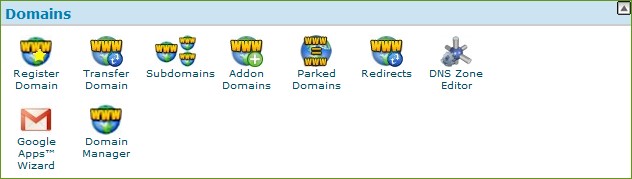
Next you want to add a sub domain. Place a Astrix in subdomain and then for document root delete wildcard and just leave it blank.
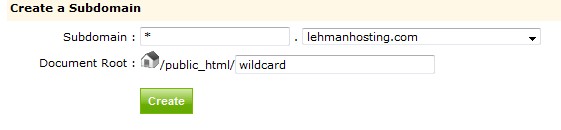
by adding the code in your wp-config.php file this will now allow you to set up multisite. Next you need to visit Administration > Tools > Network Setup. This will allow you to set it up. You are given the choice Sub-domains or Sub-Directories. Since this tutorial is about sub-domains. you will want to choose sub domains. then finish by adding the code generated in your config file and .htaccess and also creating the blog directory.
Now you have a multisite wordpress setup working with subdomains on a Host Monster account. The instructions here will also work on bluehost.
DISCLAIMER: The links on this page are affiliate links, and I will make a commission if you sign up from the links